Nushell 使用笔记
表面功夫
关闭banner
# config.nu
$env.config = {
show_banner: false # true or false to enable or disable the welcome banner at startup自定义右侧提示
日期格式 10/25/23 10:31:14 AM 不习惯
# env.nu
def create_right_prompt [] {
let time_segment = ([
(ansi reset)
(ansi magenta)
(date now | format date '%Y-%m-%d %H:%M:%S') # try to respect user's locale
] | str join | str replace --regex --all "([-:])" $"(ansi green)${1}(ansi magenta)")win下使用更多"linux命令"
安装Git Bash,config.nu中添加以下一行
$env.Path = ($env.Path | prepend 'C:\Program Files\Git\usr\bin')下载 BusyBox for Windows busybox-w32 (frippery.org) ,为了避免命令和git Bash的冲突,就不install了。直接把二进制文件添加到环境变量。
# 使用busybox命令
busybox wget www.baidu.com开启“auto title”
在终端标题上显示路径等
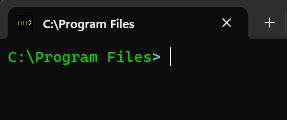
shell_integration true
Nushell 使用笔记表面功夫关闭banner# config.nu$env.config = { show_banner: false # true or false to enabl...

评论 (0)